Playing games on Google+ is fun! You might known by this time in total 16 games are available for you to play. Angry Birds among one of the 16 games available on Google Plus brings the same fun as you might of experienced playing the game on Apple's IPhone & IPad or Android phones or on Chrome!. You will get two kinds of Angry Birds game i.e. Single and Multiplayer. Multiplayer game is known as Teamwork where you can invite your friends to play.
Its very easy to get started to play Angry Birds as explained in the previous post
"How to play Angry Birds on Google Plus" . To play a Single Player game click on the POACHED EGGS box which appears when you start playing the game as shown below,
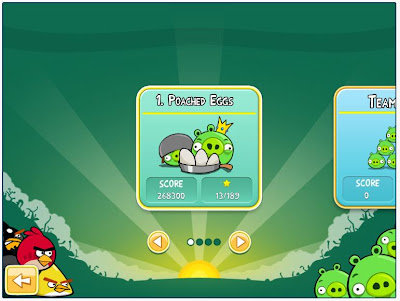 |
| POACHED EGGS - Angry Birds - Single Game |
In Single player Angry Birds game on Google Plus you will get 21 stages in one view, In total you will get 63 stages to play. You have to complete each stage to move on to next stage. You can move to different views by clicking on the Arrows as shown below in the picture,
 |
| Number of Stage in Angry Birds Single Game |
Angry Birds Multiplayer or Two player or TEAMWORK can be played by inviting people (Friends, Family or Followers etc.) in your Google Plus circles. In order to play teamwork click on the box in the middle as shown below in the picture,
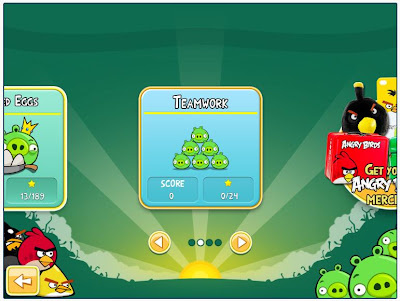 |
| Angry Birds Multiplayer game TEAMWORK |
When you click on TEAMWORK you will get a screen displaying information of your score and your friends score! All the stages of the game will be locked as you have not played any game. To invite your contacts in your circle click on Invite friends. Read here how you can
invite people to play games with you on Google Plus (including Angry Birds!)
 |
| Invite friends to play Angry Birds on Google Plus |
Once you invite your friends you can start playing the Angry Birds team based game on Google Plus. Let us know your experience in playing Single or Multiplayer Angry Birds
game? Can the game be made more with any additional features ? Leave your comments!
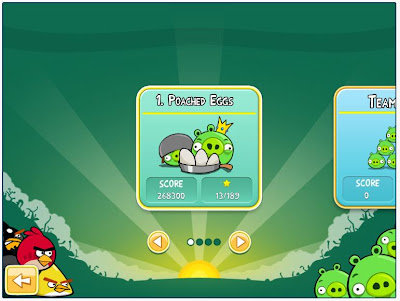

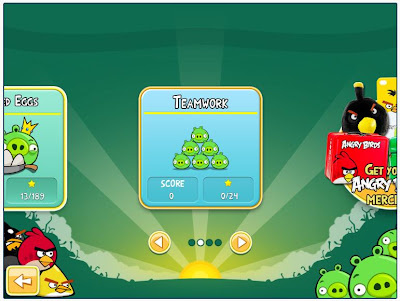









0 comments:
Post a Comment